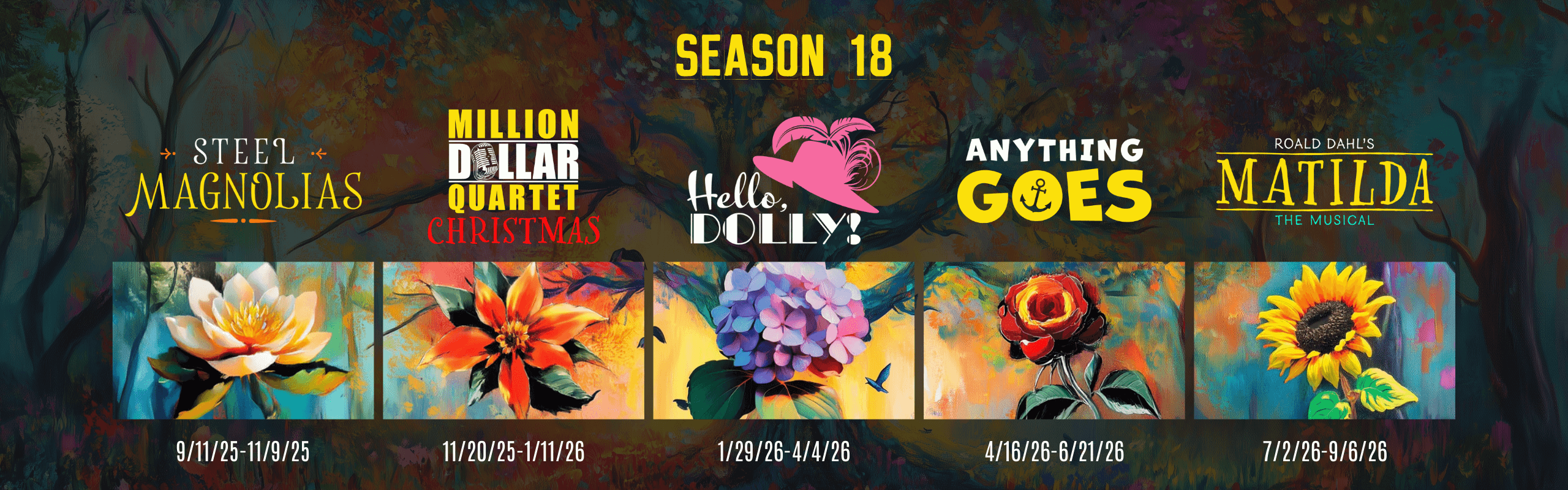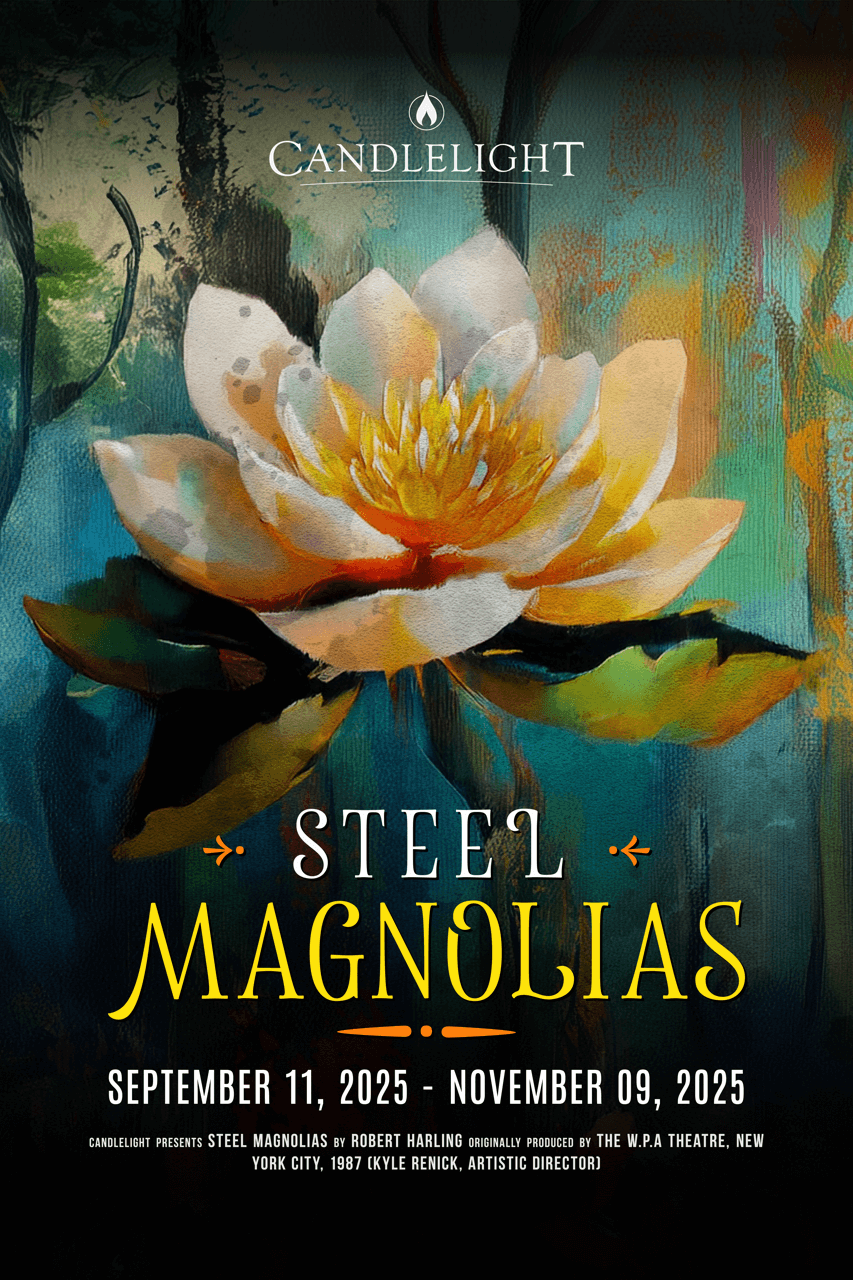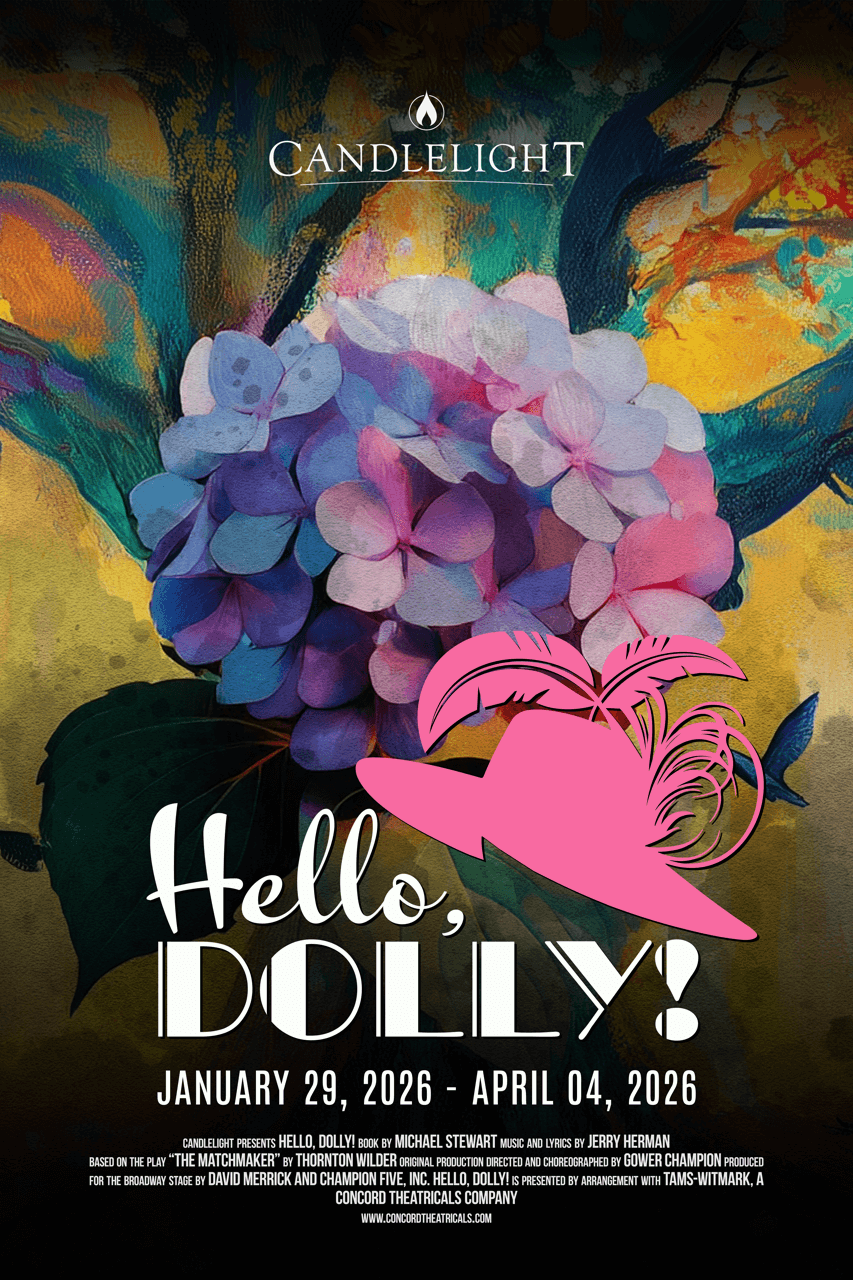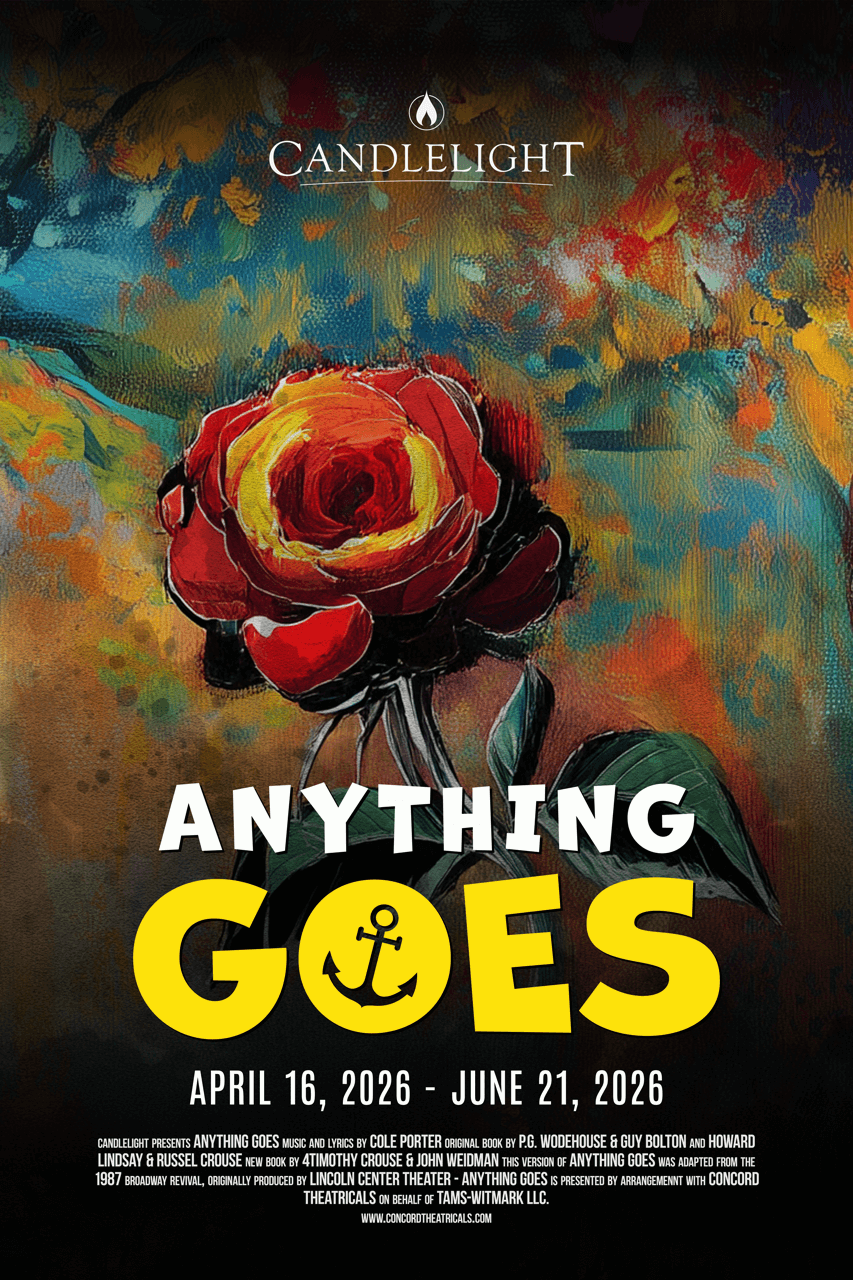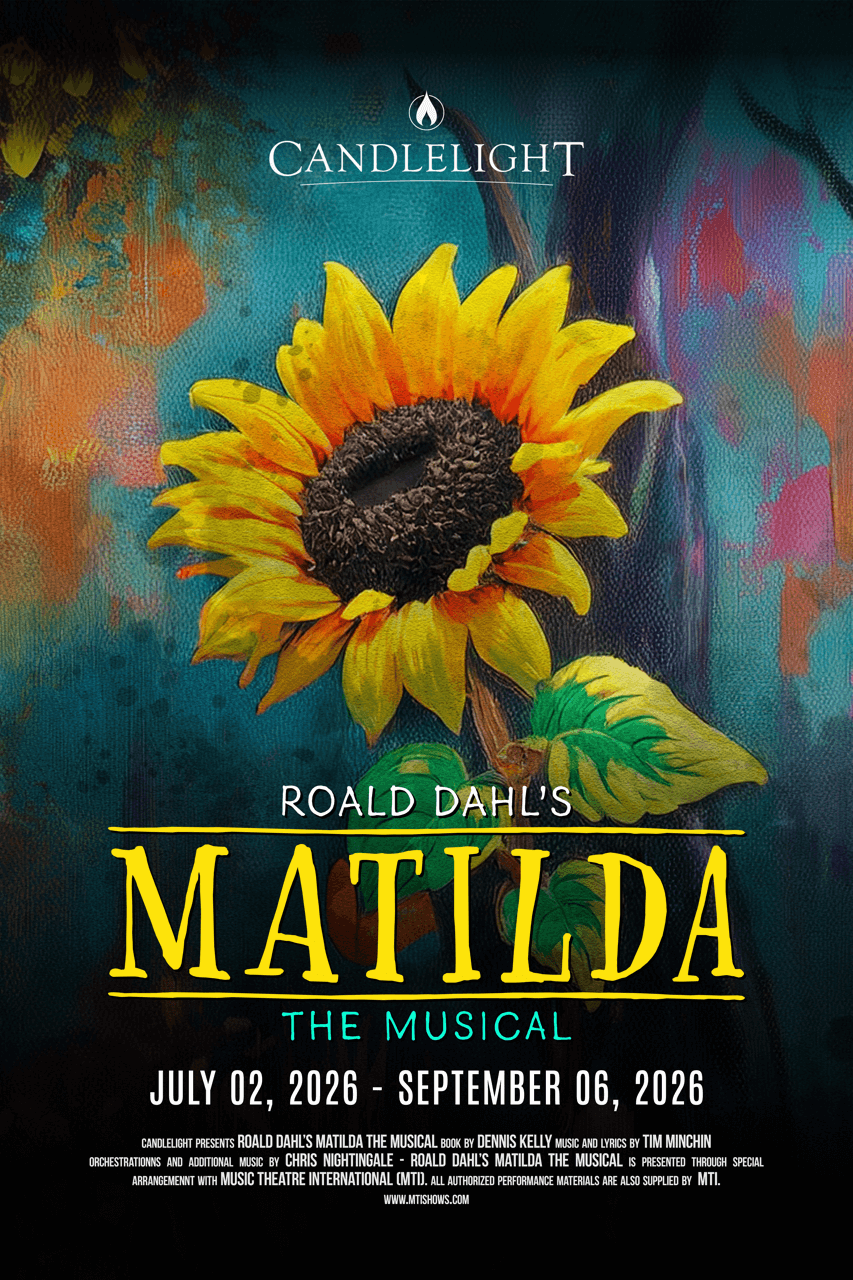HOW TO MAKE RESERVATIONS WITH SEASON 18 MEMBERSHIPS
Reservations can only be made after purchasing a Season 18 Membership
1. Make sure you are logged in.
You must have a Season 18 Membership purchased to make reservations for Season 18.
2. Click the show posters below to view dates.
HINT! You can add multiple shows to your cart before checking out!
Just return to this page by clicking "Season Tickets: Reserving Seats" under "Season 18" on the menu.
3. Click the "Buy" button on a date to view seats.
Users on a mobile device can select their own seats by clicking "SELECT MY OWN SEATS" at the top of the page after clicking the "Buy" button.
4. Select a seat, then select the Season 18 price type. Make sure you click "Add to Order" after selecting your seats!
Season 18 Membership Tickets and Bring-A-Friend passes will include "Season 18" in their name and their price is $0.00.
5. Go to your shopping cart to complete your reservations.
Thank you for being a Season 18 Member!